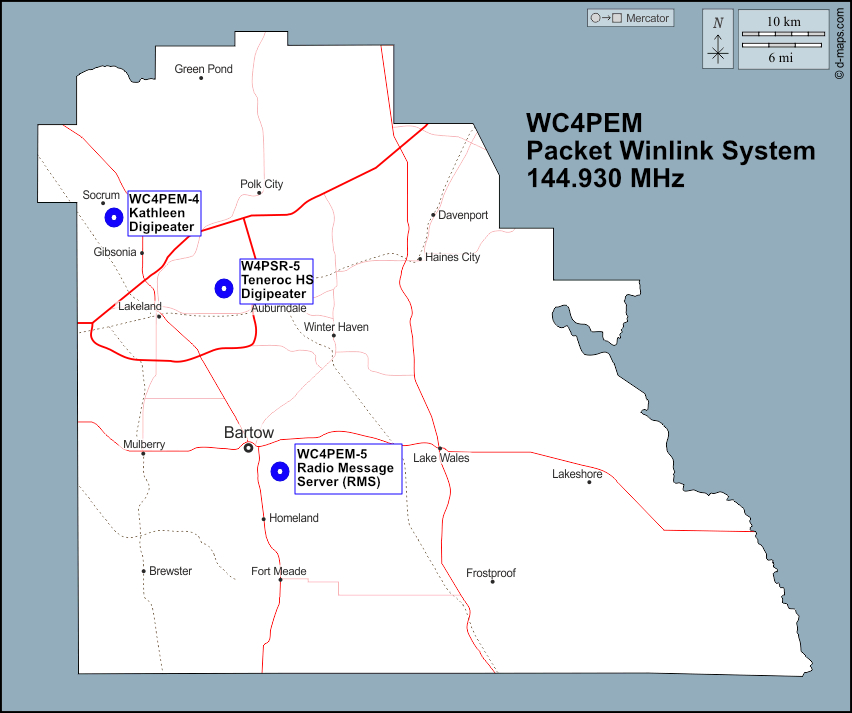Polk ARES Message Monday
NEW FORMS FOR 2025
Send your Winlink Message to K4GHB anytime each Monday.
– On the 1st Monday use the Winlink Check In Form.
– On the 2nd Monday use the General->Damage Assessment Form.
– On the 3rd Monday use the General->Quick Message Form to send a Health and Welfare Status. Add your phone number to text a copy to yourself.
– On the 4th Monday use the HICS-> HICS 213 General Message Form.
– On the 5th Monday use the General-> Field Situation Report.
Net Control will issue a report each week to all participants.
Notes on using SMS addresses:
Winlink uses a whitelist to prevent spam. Anyone you send an email to is on your whitelist. All Winlink addresses are on your whitelist.
To use the SMS feature in the Quick Message form:
- Enter the cell phone number
- Select their service provider
- Press the “Click to add the SMS phone” button. The address of the cell phone text will appear in the To: field.
The suffix of the cell phone text address may be different than you have used in the past. This is because for some service providers (e.g. Verizon) the address used to reply to a text may be different than the receiving address. The Winlink programmers have anticipated this and figured out the way to allow the response to get through the spam filter so you can get their reply text when you use the Quick Message form.
Link to Winlink FAQ – Question – Q650 has more details.